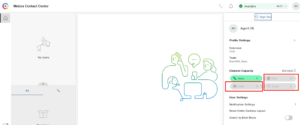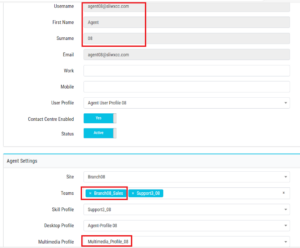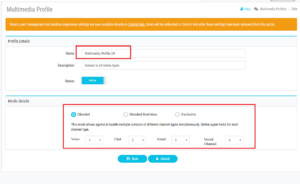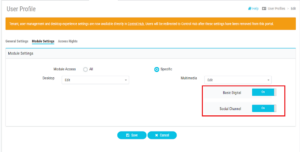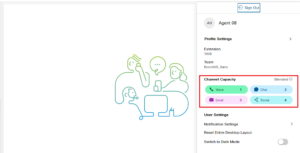The problem description: Agents complain that when they login to their Webex Contact Center desktops, they can’t use the digital channels like Chat, Email, Messengers, SMS, etc. And of course they do not therefore receive any inbound contact from digital channels.
Read this post and you will know how to fix it.
The solution:
When you have this issue in your Webex CC tenant, the agents will see the digital channels greyed out in their desktops like so:
Typically, the Multimedia Profile of the User defines which channels are allowed for the agents. In the following screenshots you can see, that the agent uses Multimedia_Profile_08, and this profile enables all types of contacts: Voice, Chat, Emails and Social Channels (Facebook, etc.):
Hope it helps.